Thunderbird- is a popular desktop e-mail client. Which basically means it is a program that will read your Hotmail, Yahoo, gmail, and other e-mail accounts and show them all one place - right your desktop.
Thunderbird desktop e-mail client:
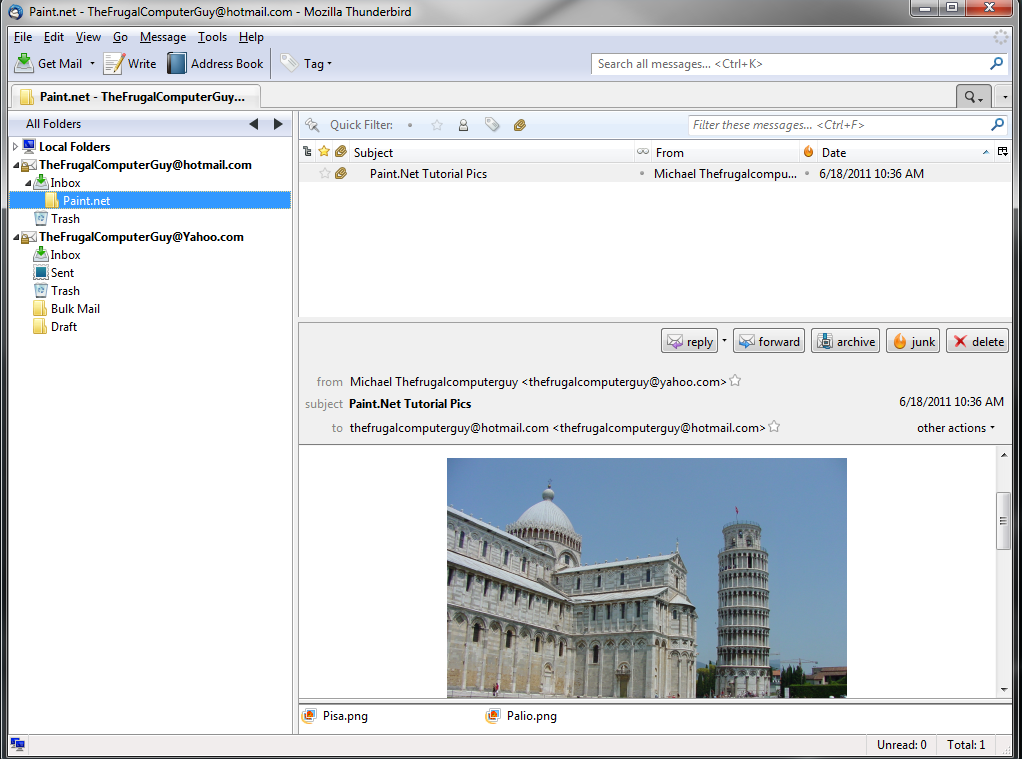
The three main areas of the program are show in the pictures below from left to right,
1. All Folders area (on the left)
2. The current Folder (upper right)
3. The current Email (lower right)
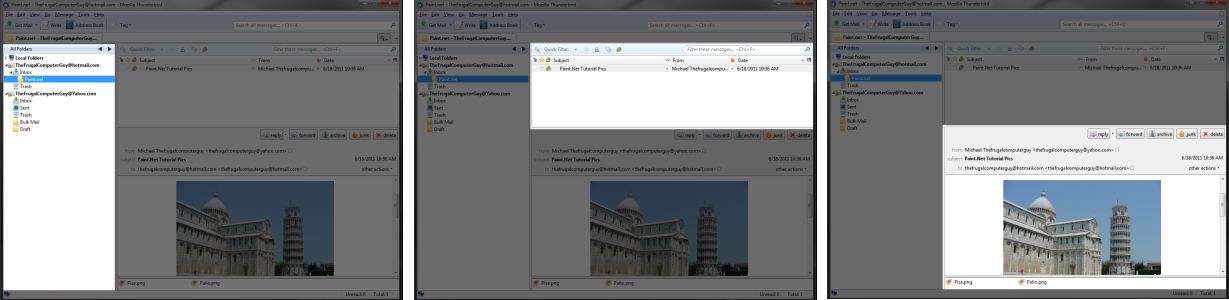
The pictures above, its difficult to see, but I have two e-mail accounts coming into my Thunderbird program:
1. A hotmail.com account
2. A yahoo.com account
Under the Hotmail e-mail account, Ive created a folder called Paint.Net and moved one e-mail into that folder (The current folder and current email showing). Adding folders helps organize an e-mail account keeping your main folder empty for new e-mails only. The lower right box is the active e-mail I am viewing and I can reply, forward, archive, or mark as junk.
I have created some video tutorials showing the basic setup for Thunderbird for a Hotmail account and Yahoo account.



